Comprehensive Log Analysis & Reporting For Cisco Devices
Firewall Analyzer can analyze, report, and archive logs received from your Cisco PIX Secure Firewall's (it also supports other firewall's). Firewall Analyzer also supports logs received from other Cisco devices like, Cisco Adaptive Security Appliances (ASA), Cisco VPN Concentrator, Cisco IOS Firewall's, and also Cisco Firewall Service Module (FWSM) for Cisco Catalyst series.
Cisco PIX firewall's does not create log files like some of other available firewall's, but instead directs log streams to a syslog server, which writes the log information into a file. Firewall Analyzer has an inbuilt syslog server which can receive the Cisco PIX log streams. You need to configure Cisco devices to send the log streams to the Firewall Analyzer syslog server.
Firewall syslogs reveal a lot of information on the nature of traffic coming in and going out of the firewall, allows you to plan your bandwidth requirement based on the bandwidth usage across the firewall's Analyzing these firewall traffic logs is vital to understanding network and bandwidth usage and plays an important role in business risk assessment.
Firewall Analyzer offers many features that help in collecting, analyzing and reporting on firewall logs.
Firewall Analyzer supports the following reports for Cisco PIX firewall's:
- Live Reports
- Traffic Reports
- Protocol Usage Reports
- Web Usage Reports
- Mail Usage Reports
- FTP Usage Reports
- Telnet Usage Reports
- Event Summary Reports
- VPN Usage Reports
- Firewall Rules Report
- Inbound Outbound Reports
- Intranet Reports
- Internet Reports
- Streaming & Chat Sites Reports
- Security Reports
- Attack Reports
- Admin Reports

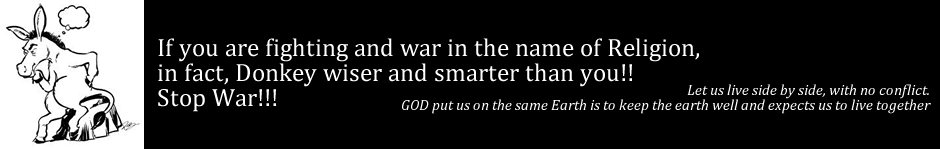
No comments:
Post a Comment