Consolidation/Migration in Data Centers and Branch Offices
Data consolidation and migration used to be point-in-time IT projects. However—due to rapid changes in hardware, technology, and capacity demands—this is no longer the case. Ongoing data migration is essential for coping with ever-changing requirements and optimizing available storage assets, but it can also increase client downtime, further stretch already-thin IT resources, and create headaches for IT administrators who must support heterogeneous data infrastructures. Using global namespace technology, migration policies, Wide Area File Services (WAFS), and link synchronization tools, today's organizations can overcome these challenges and slash time-to-ROI.
A Logical Solution for Distributed Data
Data consolidation and migration can be complicated by the fact that most users and applications are tied to specific share and file locations via hard-coded Universal Naming Convention (UNC) pathnames. Migrating legacy data from Microsoft Windows NT4, Novell, and other operating systems to data center-class NAS appliances can also be a challenge. A global namespace is a logical layer that is inserted between clients (users and applications) and file systems to provide a method of viewing and accessing files independent of the physical file locations and UNC pathnames. As a result, IT administrators can use a global namespace to logically arrange and present data to users, irrespective of where the data is located or what operating system supported it.
Automated Migration is the Best Policy
Embracing global namespace technology enables IT organizations to establish automated, policy-driven data migration routines that can dramatically reduce storage TCO, administration, and data lifecycle management time while aligning backup policies and infrastructure investment with the business value of data. Using global namespace technology to create and implement a tiered storage architecture, IT administrators can also develop policies that automatically migrate files based on criteria such as age, usage, and size.
Consolidate Branch Office Control in the Data Center
Managing data across multiple locations presents administrators with the challenge of improving data availability while lowering administrative costs. Most remote sites are connected to the corporate network through suboptimal, low-bandwidth connections—making data transfer, replication, and centralized backup costly and time-consuming. Replicating data for disaster recovery purposes can be especially expensive if an organization has multiple remote sites or maintains a tape backup infrastructure at each location. Managing branch offices from the data center improves IT productivity and file distribution.
Boost Data Availability and User Productivity
Global namespace technology gives administrators a single view of data across multiple locations, enabling them to manage distributed data as a single entity. Combined with replication policies, global namespace technology allows administrators to replicate data to a central location for backup, thereby eliminating the need for a tape backup infrastructure at each remote location. It also improves the reliability of backups, reduces the need for IT personnel at remote locations, and helps organizations reconnect users to their data in the event of a disaster or a server failure. WAFS provides LAN-like read-write access to shared files across WANs—enabling organizations to consolidate their IT assets, unlock significant productivity gains, and better protect their remote data. It also streamlines branch office IT operations, improves operational efficiency, and centralizes data management—essentially giving IT administrators in the data center control over critical branch office IT functions.
Improved Data Access and Reliability, Faster ROI
The promise of centralized data management—reduced TCO of file management, lower server and storage costs, improved user access to critical data, and increased IT efficiencies—can only be realized by understanding the challenges before implementation. IT organizations that plan accordingly can avoid or greatly reduce downtime and help desk calls, as well as the cost of legacy system support and backup media for remote offices.
Brocade File Services for Consolidation and Migration
- Brocade StorageX
- Brocade UNCUpdate

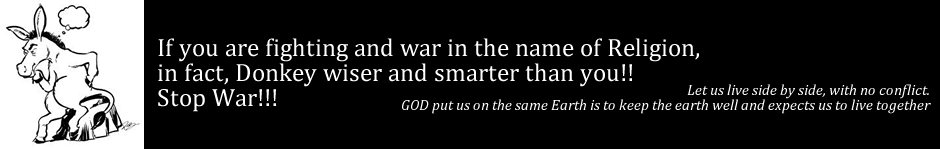
No comments:
Post a Comment