Important:
If you have Sangoma Card with Hardware echo canceller, the echo spike is not very important or useful.
In this case we suggest using hardware echo canceller tools to determine the echo problem:
To debug Echo problem during the phone call:
1. Install WANPIPE version beta1w-2.3.4 or later, use the following command when installing:
./Setup install --echo-debug
The Setup script will patch Zaptel driver, so it will have to be recompiled/reinstalled after WANPIPE installation is complete. Software Echo canceller should be enabled on the span, where the test will be done (or on all spans).
2. Make the phone call and check if there is echo.
Find a number that shows consistent echo for this test. The test should be done from the side where the echo is heard. Ideally, mute the phone on the remote side during the test. Note the Zap channel number on which the test call is done, for example channel 12. The rest of this document assumes the test call is active on Zap channel 12.
3. Run the following command:
#>wanpipemon -zap -c ses -zapchan 12
A test impulse is sent on zap channel 12. The Finite Impulse Response (FIR) is saved to the file: /etc/wanpipe/span_1_chan_12_before_ec.spike as a set of linear samples taken 8000 times per second.
4. Copy the data from /etc/wanpipe/span_1_chan_12_before_ec.spike into a spreadsheet.

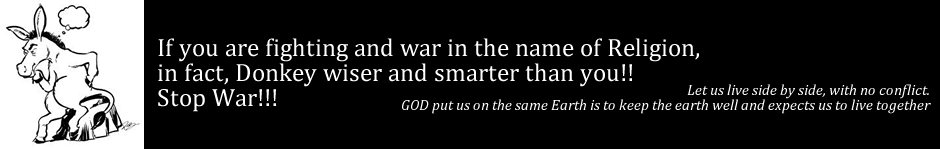
No comments:
Post a Comment