Step 1 : Open your Microft Outlook
Step 2 : Select Inbox Folder
Step 3 : Click menu File - Folder - New Folder (Ctrl + Shift + E)
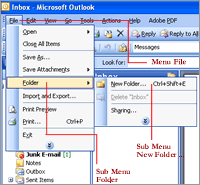
Or
Rick click your mouse and select New Folder on the list menu
Step 4 : Re Name your mail folder name

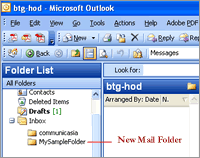
by : web.solusi@gmail.com




No comments:
Post a Comment